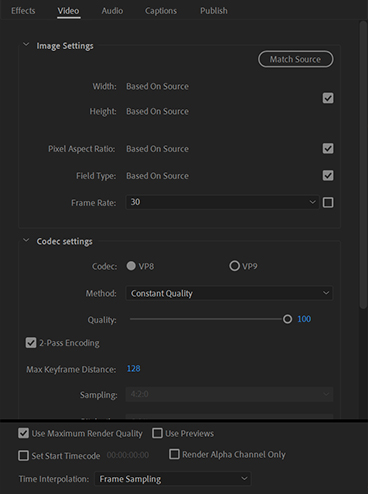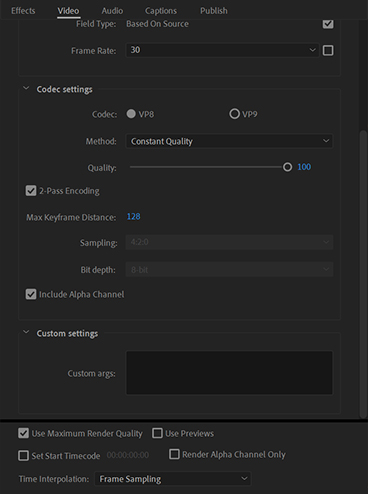Finished editing your stream graphics and ready to start rendering? In this guide you’ll find the best export settings in Adobe Media Encoder for your stream package.
Recommended Render Settings
There are two main formats that you can export your files in, WEBM and H.264.
WEBM
The WEBM format is used for files that require a transparent background, such as Live screen Overlays and Alerts. The WEBM format isn’t natively available on Media Encoder but you can download it for free from here.
H.264
The H.264 format is used to render your files into MP4’s. You can use this file format to render your Screens since these don’t have transparent backgrounds.
Download Adobe Media Encoder Presets
How to install the Presets
- Press Preset located in the top menu.
- Press Import Preset.
- Drag it onto files on the render queue to apply them.