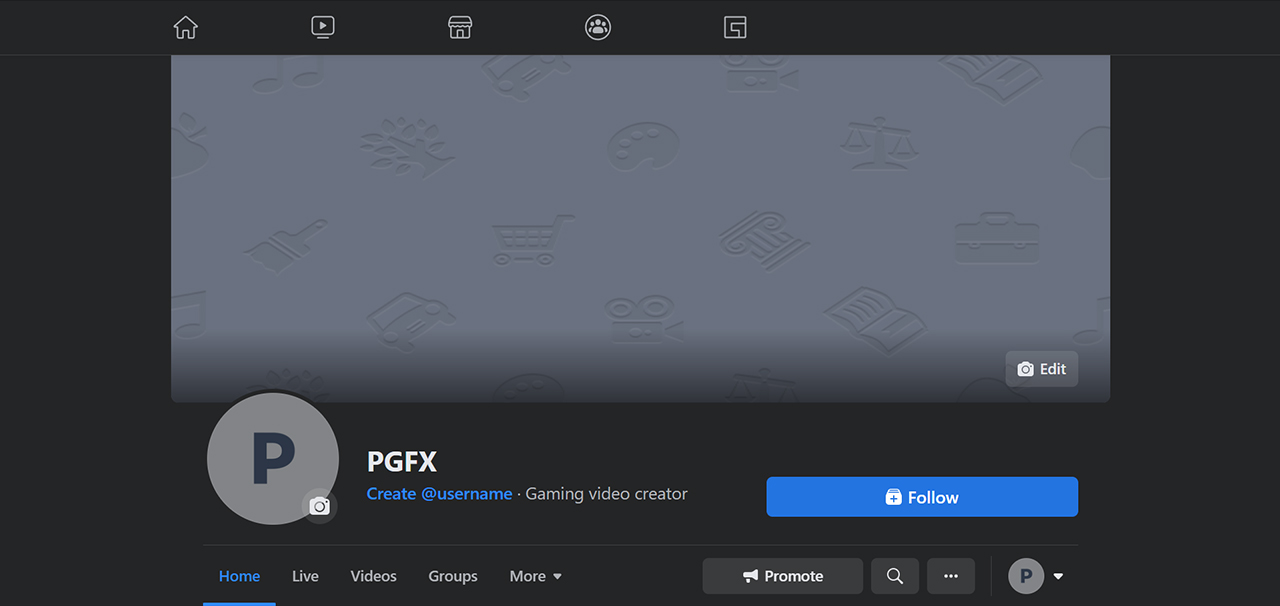
Banner
- Go to your Facebook Gaming Page.
- Press the Edit button located at the bottom right of the banner.
- Select your Banner and then press Save changes.
Avatar
- Go to your Facebook Gaming Page.
- Press the Camera Icon besides your profile picture.
- Press Edit Profile Picture and then Upload Picture.
- Select your Avatar and then press Save.